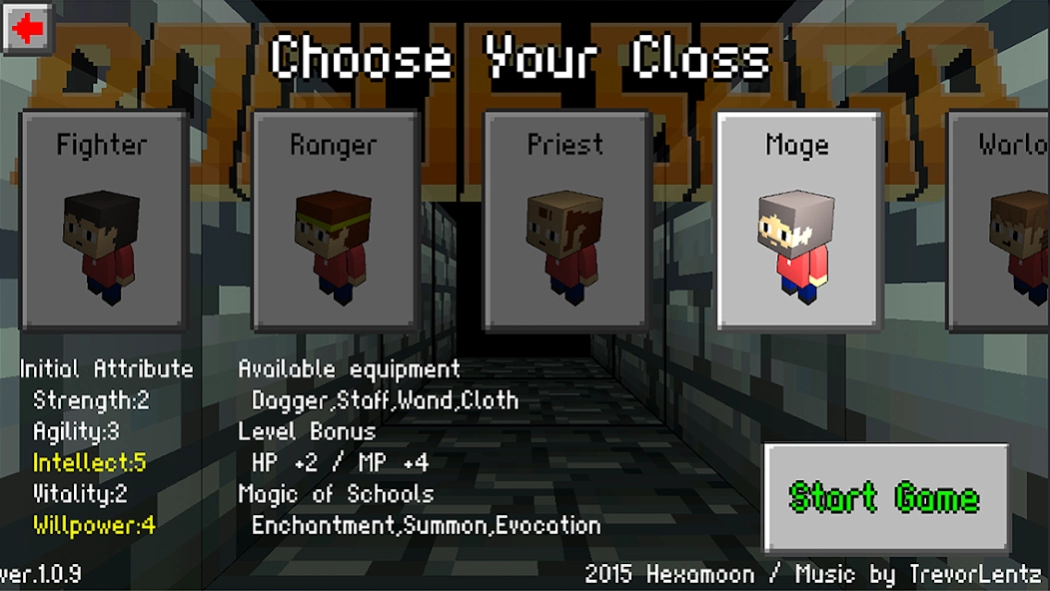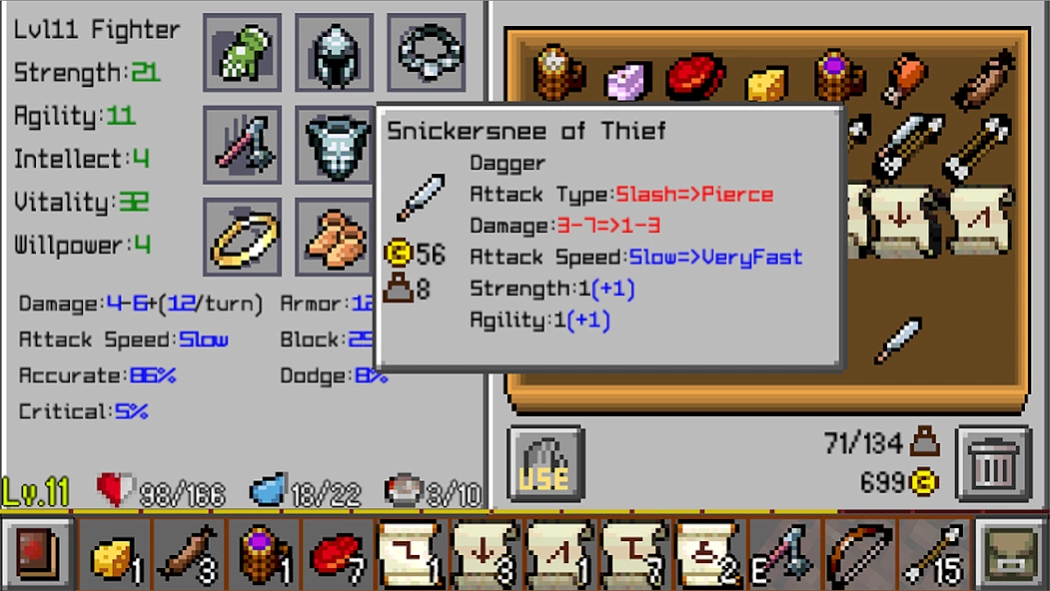Rogue Saga 1.3.8
Free Version
Publisher Description
Rogue Saga - Traditional Rogue-like RPG. No Advertise! No In-App Purchase!
As you enter a very dark dungeon, its entrance collapses. Something is waiting for you in the darkness.
This is a classic Rogue-like RPG. You must survive in the dungeon that is procedurally generated every time you enter.
Choose a class among many different classes and enter an unpredictable dungeon. Slain monsters, find treasure chests and get items and skills that will make you stronger. But don't forget to eat. It is a bit strange but there are stores inside the dungeons. So it would be wise for you to collect gold and loots.
Since this is a classic style game, there are a lot of things you need to manage. But you don't need to micro anything. It's a turn-based game! The game will wait you to make a well thought-out move.
Features of the Rogue Saga:
• Randomly generated Dungeon and Events
• Many different classes and a variety of items
• Item Crafting and Upgrade
• feel like Action RPG turn-based
• hunger, vision, weight and variety of systems
About Rogue Saga
Rogue Saga is a free app for Android published in the Adventure & Roleplay list of apps, part of Games & Entertainment.
The company that develops Rogue Saga is Hexamoon. The latest version released by its developer is 1.3.8.
To install Rogue Saga on your Android device, just click the green Continue To App button above to start the installation process. The app is listed on our website since 2020-05-01 and was downloaded 1 times. We have already checked if the download link is safe, however for your own protection we recommend that you scan the downloaded app with your antivirus. Your antivirus may detect the Rogue Saga as malware as malware if the download link to com.hexamoon.roguesaga is broken.
How to install Rogue Saga on your Android device:
- Click on the Continue To App button on our website. This will redirect you to Google Play.
- Once the Rogue Saga is shown in the Google Play listing of your Android device, you can start its download and installation. Tap on the Install button located below the search bar and to the right of the app icon.
- A pop-up window with the permissions required by Rogue Saga will be shown. Click on Accept to continue the process.
- Rogue Saga will be downloaded onto your device, displaying a progress. Once the download completes, the installation will start and you'll get a notification after the installation is finished.